| Author |
 Topic Search Topic Search  Topic Options Topic Options
|
LouSWPA 
Orange Level Access

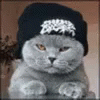
Joined: 11 Sep 2009
Location: Clinton, Pa
Points: 25212
|
 Post Options Post Options
 Thanks(0) Thanks(0)
 Quote Quote  Reply Reply
 Topic: whats the easiest way to xfer Topic: whats the easiest way to xfer
Posted: 30 Jan 2025 at 7:04pm |
|
pics from an IPhone to my laptop
|
|
I am still confident of this;
I will see the goodness of the Lord in the land of the living.
Wait for the Lord;
be strong and take heart and wait for the Lord. Ps 27
|
 |
|
Sponsored Links
|
|
 |
thendrix 
Orange Level


Joined: 04 Feb 2013
Location: Fairmount GA
Points: 5102
|
 Post Options Post Options
 Thanks(0) Thanks(0)
 Quote Quote  Reply Reply
 Posted: 30 Jan 2025 at 7:22pm Posted: 30 Jan 2025 at 7:22pm |
|
I would assume the fastest way is a cable that's USB-C (I think) on one end and whatever your charger is on the other end. Your charger cable probably will work
|
|
"Farming is a business that makes a Las Vegas craps table look like a regular paycheck" Ronald Reagan
|
 |
steve(ill) 
Orange Level Access


Joined: 11 Sep 2009
Location: illinois
Points: 88106
|
 Post Options Post Options
 Thanks(0) Thanks(0)
 Quote Quote  Reply Reply
 Posted: 30 Jan 2025 at 7:35pm Posted: 30 Jan 2025 at 7:35pm |
To transfer photos from an iPhone to a computer, you can use a USB cable, iCloud, or iTunes.- Connect your iPhone to your computer using a USB cable
- Open File Explorer on your computer
- Your iPhone will appear as a drive in the left-hand column
- Navigate to the DCIM folder, which contains your photos
- Select the photos you want to transfer
- Copy and paste or drag and drop the photos to a folder on your computer
Edited by steve(ill) - 30 Jan 2025 at 7:35pm
|
|
Like them all, but love the "B"s.
|
 |
jaybmiller 
Orange Level Access

Joined: 12 Sep 2009
Location: Greensville,Ont
Points: 24725
|
 Post Options Post Options
 Thanks(0) Thanks(0)
 Quote Quote  Reply Reply
 Posted: 30 Jan 2025 at 8:41pm Posted: 30 Jan 2025 at 8:41pm |
If I understand 'how-ir-works', if you've got 'cloud' access, 100% of your iPhone IS up 'there', so you just 'sync' your laptop to the Iphone. My laptop was made in 1983 so it doesn't know about 'clouds', 'USB' but it still works !!
the bottom line...
the EASIEST way, Hand phone over to grandchild. By the time you've explained what you want done, it'll HAVE BEEN DONE.....
Edited by jaybmiller - 30 Jan 2025 at 9:00pm
|
|
3 D-14s,A-C forklift, B-112
Kubota BX23S lil' TOOT( The Other Orange Tractor)
Never burn your bridges, unless you can walk on water
|
 |
truckerfarmer 
Orange Level Access


Joined: 26 Jan 2013
Location: Watertown, SD
Points: 3285
|
 Post Options Post Options
 Thanks(0) Thanks(0)
 Quote Quote  Reply Reply
 Posted: 30 Jan 2025 at 9:02pm Posted: 30 Jan 2025 at 9:02pm |
|
Send them to your email.
|
|
Looking at the past to see the future.
'53 WD, '53 WD45, WD snap coupler field cultivator, #53 plow,'53 HD5B dozer
Duct tape.... Can't fix stupidity. But will muffle the sound of it!
|
 |
steve(ill) 
Orange Level Access


Joined: 11 Sep 2009
Location: illinois
Points: 88106
|
 Post Options Post Options
 Thanks(0) Thanks(0)
 Quote Quote  Reply Reply
 Posted: 30 Jan 2025 at 9:17pm Posted: 30 Jan 2025 at 9:17pm |
|
e-mail would be great if your doing 2-3 photos...
|
|
Like them all, but love the "B"s.
|
 |
LouSWPA 
Orange Level Access

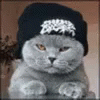
Joined: 11 Sep 2009
Location: Clinton, Pa
Points: 25212
|
 Post Options Post Options
 Thanks(0) Thanks(0)
 Quote Quote  Reply Reply
 Posted: 31 Jan 2025 at 10:36am Posted: 31 Jan 2025 at 10:36am |
Thanks for the input. sending them to email is.....well, I tried, but I cannot get it to work. Cloud may be a possibility, but again, I ave no idea how to deal with it, except that i keep getting messages that my 'cloud' is nearing capacity, and they want more money. I'll try the USB method.
I guess I have been spoiled, I never had a laptop or cell phone of my own, until I retired. I had access to company phone and laptop, and our IT took care and maintained them, so I never learned a lot of setting up and using them. Actually, i wasn't permitted to mess with them, other than using them as is. Now it is a steep learning curve.
|
|
I am still confident of this;
I will see the goodness of the Lord in the land of the living.
Wait for the Lord;
be strong and take heart and wait for the Lord. Ps 27
|
 |
Tbone95 
Orange Level Access


Joined: 31 Aug 2012
Location: Michigan
Points: 12220
|
 Post Options Post Options
 Thanks(0) Thanks(0)
 Quote Quote  Reply Reply
 Posted: 31 Jan 2025 at 11:17am Posted: 31 Jan 2025 at 11:17am |
 LouSWPA wrote: LouSWPA wrote:
Thanks for the input. sending them to email is.....well, I tried, but I cannot get it to work. Cloud may be a possibility, but again, I ave no idea how to deal with it, except that i keep getting messages that my 'cloud' is nearing capacity, and they want more money.I'll try the USB method.
I guess I have been spoiled, I never had a laptop or cell phone of my own, until I retired. I had access to company phone and laptop, and our IT took care and maintained them, so I never learned a lot of setting up and using them. Actually, i wasn't permitted to mess with them, other than using them as is. Now it is a steep learning curve. |
so, you have an iPhone. What kind of laptop do you have?
|
 |
tadams(OH) 
Orange Level Access


Joined: 17 Sep 2009
Location: Jeromesville, O
Points: 10939
|
 Post Options Post Options
 Thanks(0) Thanks(0)
 Quote Quote  Reply Reply
 Posted: 31 Jan 2025 at 12:18pm Posted: 31 Jan 2025 at 12:18pm |
|
On my mac computer I just plug the charge cord into the computer and open pictures and chick on my phone in the column on the left and it will ask about down loading and i click yes and it down loads all new pictures.
|
 |
Tbone95 
Orange Level Access


Joined: 31 Aug 2012
Location: Michigan
Points: 12220
|
 Post Options Post Options
 Thanks(0) Thanks(0)
 Quote Quote  Reply Reply
 Posted: 31 Jan 2025 at 12:59pm Posted: 31 Jan 2025 at 12:59pm |
 tadams(OH) wrote: tadams(OH) wrote:
On my mac computer I just plug the charge cord into the computer and open pictures and chick on my phone in the column on the left and it will ask about down loading and i click yes and it down loads all new pictures. |
that’s why I asked. I love my Mac. After 3 1/2 decades and counting working with pc’s and windows on the job, I smile every time I use my Mac at home 
|
 |
LouSWPA 
Orange Level Access

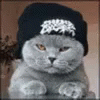
Joined: 11 Sep 2009
Location: Clinton, Pa
Points: 25212
|
 Post Options Post Options
 Thanks(0) Thanks(0)
 Quote Quote  Reply Reply
 Posted: 31 Jan 2025 at 8:58pm Posted: 31 Jan 2025 at 8:58pm |
 Tbone95 wrote: Tbone95 wrote:
 LouSWPA wrote: LouSWPA wrote:
Thanks for the input. sending them to email is.....well, I tried, but I cannot get it to work. Cloud may be a possibility, but again, I ave no idea how to deal with it, except that i keep getting messages that my 'cloud' is nearing capacity, and they want more money.I'll try the USB method.
I guess I have been spoiled, I never had a laptop or cell phone of my own, until I retired. I had access to company phone and laptop, and our IT took care and maintained them, so I never learned a lot of setting up and using them. Actually, i wasn't permitted to mess with them, other than using them as is. Now it is a steep learning curve. |
so, you have an iPhone. What kind of laptop do you have?
Acer Aspire 5
|
|
|
I am still confident of this;
I will see the goodness of the Lord in the land of the living.
Wait for the Lord;
be strong and take heart and wait for the Lord. Ps 27
|
 |
LouSWPA 
Orange Level Access

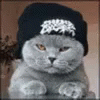
Joined: 11 Sep 2009
Location: Clinton, Pa
Points: 25212
|
 Post Options Post Options
 Thanks(0) Thanks(0)
 Quote Quote  Reply Reply
 Posted: 01 Feb 2025 at 12:25pm Posted: 01 Feb 2025 at 12:25pm |
 LouSWPA wrote: LouSWPA wrote:
pics from an IPhone to my laptop
Well Hallalula! Thanks to you guys the Monkey learned a new trick! Got all my pics xfered! Thanks
|
|
|
I am still confident of this;
I will see the goodness of the Lord in the land of the living.
Wait for the Lord;
be strong and take heart and wait for the Lord. Ps 27
|
 |
Ted J 
Orange Level


Joined: 05 Jul 2010
Location: La Crosse, WI
Points: 18943
|
 Post Options Post Options
 Thanks(0) Thanks(0)
 Quote Quote  Reply Reply
 Posted: 06 Feb 2025 at 4:16pm Posted: 06 Feb 2025 at 4:16pm |
My dad taught me that you should learn something new EVERY day. If you don't learn something today, you just wasted the day. SO,,,,,,,,you CAN teach an old dog new tricks.!! Glad you got what you are looking for Lou. And to add to what's been said, you want NOTHING TO DO WITH THE CLOUD!!! Buy your OWN 4, 6, 8 or bigger TB (terabyte) external HDD (hard drive) and save ANYTHING YOU WANT to it. It IS money well spent and it is YOURS and NOBODY can look at it unless you loan it out.....DON'T do that.... I actually have EIGHT (8) external HDD's that I back up to all the time. I've got TONS of info from just this forum!!! Good luck Buddy!!
|
|
"Allis-Express"
19?? WC / 1941 C / 1952 CA / 1956 WD45 / 1957 WD45 / 1958 D-17
|
 |









 Topic Options
Topic Options

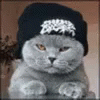
 Post Options
Post Options Thanks(0)
Thanks(0)




 LouSWPA wrote:
LouSWPA wrote:
