d 15 grove progress
Printed From: Unofficial Allis
Category: Allis Chalmers
Forum Name: Farm Equipment
Forum Description: everything about Allis-Chalmers farm equipment
URL: https://www.allischalmers.com/forum/forum_posts.asp?TID=40728
Printed Date: 05 Oct 2025 at 6:07pm
Software Version: Web Wiz Forums 11.10 - http://www.webwizforums.com
Topic: d 15 grove progress
Posted By: Jerry fl
Subject: d 15 grove progress
Date Posted: 17 Nov 2011 at 9:18pm
|
how do you make the photos smaller thanks Jerry |
Replies:
Posted By: MNLonnie
Date Posted: 17 Nov 2011 at 9:24pm
|
When I choose my picture out of my collection I right click on it and choose edit, from there I reduce it to 33%. Not sure if that works on all computers or not? ------------- Waukesha B, B, IB, G, styled WF, D15, 615 backhoe, 2-Oliver OC3's, 4 Ford Model T's, 3 Model A Fords, AV8 Coupe, AV8 Roadster, 1933 Ford Wrecker |
Posted By: Bill_MN
Date Posted: 18 Nov 2011 at 3:19pm
|
if you have Windows, open the picture in paint, then resize to 800x600 pixels ------------- 1951 WD #78283, 1918 Case 28x50 Thresher #76738, Case Centennial B 2x16 Plow |
Posted By: Bill_MN
Date Posted: 18 Nov 2011 at 3:24pm
heres the pictures from your previous post, I was curious so I resized them myself, very interesting!  ------------- 1951 WD #78283, 1918 Case 28x50 Thresher #76738, Case Centennial B 2x16 Plow |
Posted By: GlenninPA
Date Posted: 18 Nov 2011 at 3:31pm
The other thing you can do is specify 640 x 480 when you are adding the picture. The forum will resize it for you.
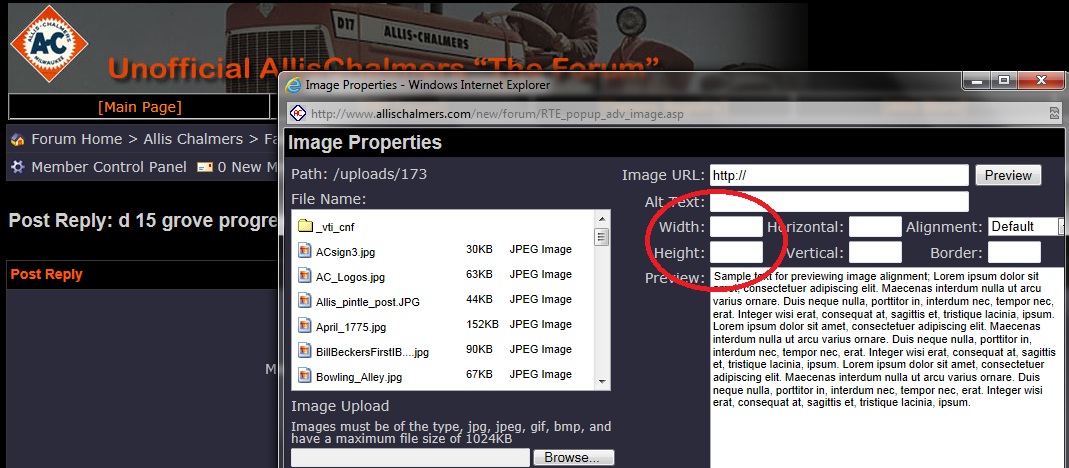 ------------- Good judgment comes from experience. Experience comes from bad judgment. From listening comes wisdom and from speaking comes repentance. Wise men learn more from fools than fools from the wise. |
Posted By: Bill_MN
Date Posted: 18 Nov 2011 at 3:35pm
------------- 1951 WD #78283, 1918 Case 28x50 Thresher #76738, Case Centennial B 2x16 Plow |
Posted By: Rfdeere
Date Posted: 18 Nov 2011 at 4:00pm
|
I like the big pictures. Keep on posting how ever you want Jerry. ------------- Randy Freshour,Member Indiana AC Partners, http://www.rumelyallis.com" rel="nofollow - http://www.rumelyallis.com |
Posted By: DREAM
Date Posted: 18 Nov 2011 at 7:59pm
|
You can also get a photobucket account and copy them from there to here. I have never had a problem with sizing. Don't have to use the attach option and I can post pics down here in quick reply. Just copy from the photobucket album and paste right in here. Much easier to me. ------------- I didn't do it! It was a short, fat, tall, skinny guy that looked like me! |
Posted By: DREAM
Date Posted: 18 Nov 2011 at 8:01pm
See how easy that was?
 ------------- I didn't do it! It was a short, fat, tall, skinny guy that looked like me! |
 GlenninPA wrote:
GlenninPA wrote: