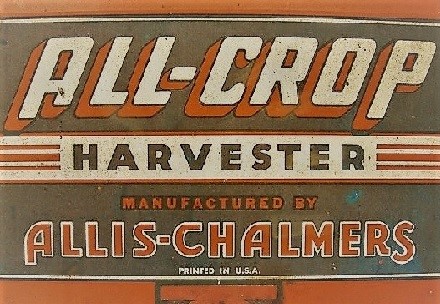| Author |
 Topic Search Topic Search  Topic Options Topic Options
|
fibreallis 
Bronze Level

Joined: 14 Oct 2011
Location: michigan
Points: 41
|
 Post Options Post Options
 Thanks(0) Thanks(0)
 Quote Quote  Reply Reply
 Topic: upload pics Topic: upload pics
Posted: 04 Dec 2015 at 3:03pm |
|
how do I upload pictures.
|
 |
|
Sponsored Links
|
|
 |
Beirnesy 
Orange Level


Joined: 30 Jun 2012
Location: Mid Western Ont
Points: 351
|
 Post Options Post Options
 Thanks(0) Thanks(0)
 Quote Quote  Reply Reply
 Posted: 04 Dec 2015 at 4:12pm Posted: 04 Dec 2015 at 4:12pm |
   
click on icon with tree
I am not an expert at this, and if anyone wants to add advice, go for it.
Edited by Beirnesy - 26 Dec 2015 at 9:28pm
|
|
1969 220,1967 190DXT,1968 190DXT, LGT's 710,,716
|
 |
Beirnesy 
Orange Level


Joined: 30 Jun 2012
Location: Mid Western Ont
Points: 351
|
 Post Options Post Options
 Thanks(0) Thanks(0)
 Quote Quote  Reply Reply
 Posted: 04 Dec 2015 at 4:34pm Posted: 04 Dec 2015 at 4:34pm |

1--Click on "Choose File", goes to your picture files in your computer 2--select your pic 3--click on "upload" 4--if pic to big, adjust Width and Height, try different numbers 800,550 etc. 5-- add any dialogue you would like to say 6--click on "OK"
|
|
1969 220,1967 190DXT,1968 190DXT, LGT's 710,,716
|
 |
Gatz in NE 
Orange Level

Joined: 11 Sep 2009
Location: Lincoln, NE
Points: 1063
|
 Post Options Post Options
 Thanks(0) Thanks(0)
 Quote Quote  Reply Reply
 Posted: 04 Dec 2015 at 6:10pm Posted: 04 Dec 2015 at 6:10pm |
note that you have to click on the OK Button when this message shows up. 1st time I tried uploading a pic, I must've sat there for 10 minutes waiting for it to load. "IT" was waiting for me to click the OK button.  Also, when you want to reply to someone else post and include pic(s) use Post Reply as opposed to Quick Reply; as there isn't a pic insert icon on the top bar of the Quick Reply
|
 |
CrestonM 
Orange Level

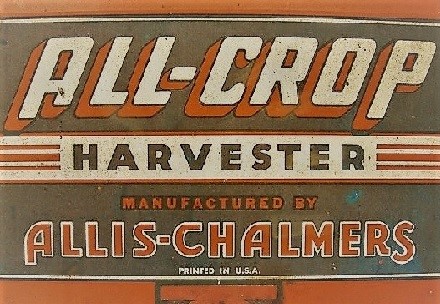
Joined: 08 Sep 2014
Location: Oklahoma
Points: 8462
|
 Post Options Post Options
 Thanks(0) Thanks(0)
 Quote Quote  Reply Reply
 Posted: 04 Dec 2015 at 6:10pm Posted: 04 Dec 2015 at 6:10pm |
|
The thing that discourages me is I can't upload the .PNG files from my cell phone. I wish there was a way to update the site so it would accept them.
|
 |
Crewchief 
Orange Level Access


Joined: 28 Oct 2012
Location: GraniteFalls,NC
Points: 616
|
 Post Options Post Options
 Thanks(0) Thanks(0)
 Quote Quote  Reply Reply
 Posted: 04 Dec 2015 at 6:20pm Posted: 04 Dec 2015 at 6:20pm |
|
On pic. size I normally use 550 in the upper box,,& 350 in the lower.
|
|
1952 B 1950 Ferguson TO-2O
|
 |
Ted J 
Orange Level


Joined: 05 Jul 2010
Location: La Crosse, WI
Points: 18943
|
 Post Options Post Options
 Thanks(0) Thanks(0)
 Quote Quote  Reply Reply
 Posted: 05 Dec 2015 at 5:52am Posted: 05 Dec 2015 at 5:52am |
|
Best to open an account on Photo Bucket. It is FREE. Then upload to them and from there transfer to here...
I started another post too.
Edited by Ted J - 05 Dec 2015 at 6:02am
|
|
"Allis-Express"
19?? WC / 1941 C / 1952 CA / 1956 WD45 / 1957 WD45 / 1958 D-17
|
 |









 Topic Options
Topic Options

 Post Options
Post Options Thanks(0)
Thanks(0)